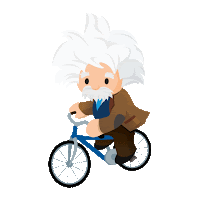Salesforce Basics: Understanding the Foundation of CRM and Cloud Computing
In today's fast-paced business landscape, customer relationships are at the heart of success. To effectively manage these relationships, businesses turn to Customer Relationship Management (CRM) solutions, and one of the most popular and comprehensive options out there is Salesforce. Whether you're new to the world of CRM or looking to refresh your knowledge, understanding Salesforce basics is essential. In this blog, we'll delve into the fundamentals of Salesforce, exploring its key concepts, benefits, and functionalities.
What is Salesforce?
Salesforce is a cloud-based CRM platform that helps businesses manage their customer interactions, streamline processes, and drive growth. It offers a suite of tools and features designed to enhance sales, marketing, customer service, and more. What sets Salesforce apart is its cloud-based nature, which allows users to access the platform and data from anywhere with an internet connection. This eliminates the need for on-premises hardware and simplifies maintenance and updates.
Key Concepts:
1. Objects:
In Salesforce, objects are the fundamental data structures used to store and organize information. Standard objects are provided by default, such as Accounts, Contacts, Opportunities, and Cases. You can also create custom objects to fit your unique business needs. Objects contain fields, which store specific pieces of data like names, addresses, and dates.
2. Records:
Records are instances of objects, representing individual pieces of data within Salesforce. For example, a Contact record might contain details about a specific person you're interacting with. Records can be created, updated, and deleted as needed.
3. Workflows and Automation:
Salesforce allows you to automate various processes using workflows. Workflows are sets of rules that trigger automated actions based on certain conditions. This can save time and ensure consistency in tasks like sending follow-up emails or assigning leads to sales representatives.
4. Reports and Dashboards:
Salesforce provides powerful reporting and analytics tools. Reports allow you to extract specific data from your records, while dashboards display visual summaries of your key metrics. These features help you make informed decisions and track your business's performance.
5. Sales Cloud, Service Cloud, and More:
Salesforce offers specialized clouds tailored to different aspects of business operations. The Sales Cloud focuses on managing leads, opportunities, and sales processes, while the Service Cloud helps deliver excellent customer service. Other clouds include Marketing Cloud for marketing automation and Commerce Cloud for e-commerce solutions.
Benefits of Salesforce:
1. Centralized Data:
Salesforce provides a centralized repository for all customer-related data, ensuring that everyone in your organization has access to accurate and up-to-date information.
2. Improved Collaboration:
Teams can collaborate more effectively by sharing information, communicating through Chatter (Salesforce's social collaboration tool), and tracking progress on shared projects.
3. Automation and Efficiency:
Automating repetitive tasks through workflows and processes increases efficiency, reduces manual errors, and allows your team to focus on higher-value activities.
4. Scalability:
Salesforce is scalable, accommodating the needs of businesses of all sizes. You can start small and expand as your business grows.
5. Customization:
The platform's flexibility enables you to tailor it to your business processes by creating custom objects, fields, and applications.
6. Analytics and Insights:
Salesforce's reporting and analytics tools help you gain insights into your business performance, enabling data-driven decisions.
Getting Started:
To dive into Salesforce, you can follow these steps:
Sign Up: Create a Salesforce account. You might start with a trial version to explore the platform's features.
Learn the Basics: Familiarize yourself with Salesforce's interface, navigation, and basic functionalities through tutorials and documentation.
Explore Trailhead: Salesforce's Trailhead is a free, interactive learning platform that offers guided learning paths to help you understand Salesforce concepts in depth.
Customize and Experiment: Create custom objects, fields, and records to understand how customization works. Experiment with automations and workflows.
Connect with the Community: Salesforce has a vast community of users, developers, and experts. Participate in forums, attend events, and engage with the community to learn from others.