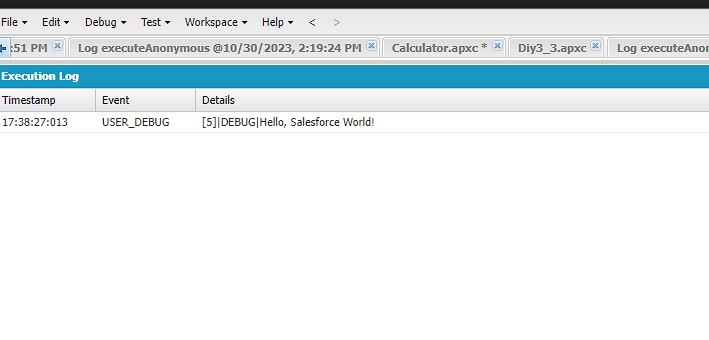Demystifying Apex: Salesforce's Powerful Programming Language

In the ever-evolving world of customer relationship management (CRM), Salesforce stands as a dominant force. What makes Salesforce even more powerful is its native programming language, Apex. This blog explores the intricacies of Apex, delving into its key features and capabilities.
Salesforce is a leading Customer Relationship Management (CRM) platform, and Apex is its primary programming language. With its robust capabilities, Apex allows developers to customize, automate, and extend Salesforce's functionality. In this blog, we will dive deep into Salesforce Apex programming, exploring its features, benefits, and practical applications.
Understanding Apex
Apex is a proprietary, strongly typed, and object-oriented programming language developed by Salesforce.com. It's the go-to choice for extending and customizing Salesforce, allowing developers to build robust and scalable applications right on the Salesforce platform. Here's why it's so influential
Apex is a strongly typed, object-oriented programming language specifically designed for the Salesforce platform. It allows you to build robust applications, trigger automation, and handle complex business processes. Apex code runs on the Salesforce servers, enabling you to interact with data and create custom functionality.
Tight Integration: Apex seamlessly integrates with Salesforce data and metadata, making it an ideal choice for building on top of the platform. This integration means you can create custom logic and workflows that can't be achieved using point-and-click tools alone.
Object-Oriented Nature: Apex is object-oriented, which means it treats data as objects with properties and methods. This makes it easy to work with Salesforce data, as it maps directly to the underlying data model.
Security and Sharing Control: Apex enforces the same security and sharing rules as standard Salesforce functionality. This ensures that custom code respects the access permissions set up in your organization.
Apex Development Environment
Salesforce provides a robust development environment that includes the Apex Code Editor, a Visualforce page editor, and the Lightning Component Framework. Here's a look at the development environment:
Key Concepts and Features
Data Types
Apex supports various data types, including primitive data types like Integer and String, as well as custom data types defined by users. These data types play a crucial role in defining variables and parameters in Apex.
SOQL and DML
Salesforce Object Query Language (SOQL) is used to query Salesforce data. Data Manipulation Language (DML) operations allow you to insert, update, and delete records in Salesforce.
Benefits of Using Apex
1. Customization
Apex enables the customization of Salesforce to suit your unique business needs. You can create custom objects, fields, and relationships to tailor Salesforce to your specific requirements.
2. Automation
You can automate business processes using Apex triggers, which execute actions when specific events occur. For example, sending emails or updating records automatically.
Practical Applications
1. Creating Custom Reports
Use Apex to generate custom reports that meet your organization's specific reporting requirements. You can create dynamic, data-rich reports and dashboards.
2. Integrating with External Systems
Leverage Apex to connect Salesforce with external applications and services. This integration can streamline processes, improve data accuracy, and enhance the user experience.
Best Practices
1. Code Optimization
Write efficient, clean code to ensure optimal performance and maintainability. Utilize design patterns and follow Salesforce coding standards.
2. Unit Testing
Developers should write unit tests to validate their code. This ensures that new code and modifications do not break existing functionality.
Use Cases for Apex
1. Automating Business Processes
Apex allows you to automate complex business processes within Salesforce. For instance, you can create triggers that run when certain events occur, enabling you to respond to changes in data and perform custom actions automatically.
2. Developing Custom User Interfaces
With Apex, you can build custom Visualforce pages and Lightning components to create tailored user interfaces for your Salesforce users. This level of customization ensures a seamless user experience.
3. Integrating External Systems
Apex facilitates the integration of external systems with Salesforce. By creating web services and RESTful APIs, you can connect Salesforce to external data sources and automate data synchronization.
Apex Code Example
apex
public class Apex {
public static void sayHello() {
System.debug('Hello, Salesforce World!');
}
}
In this simple Apex code example, the `sayHello` method logs a message to the system debug logs. Apex is known for its simplicity and readability, making it accessible to both experienced developers and newcomers.
Apex Execution Flow
Understanding how Apex code executes is crucial. When a user interacts with Salesforce, the platform can execute Apex code in various contexts, such as before or after data is saved. This image illustrates the sequence of events in an Apex execution context.
Development Tools
Salesforce offers a powerful Integrated Development Environment (IDE) called Salesforce DX for Apex development. It provides tools for writing, testing, and deploying Apex code. The IDE ensures a smooth development process and promotes collaboration among team members.
Conclusion
Apex is the driving force behind Salesforce's flexibility and extensibility. It enables organizations to customize their CRM platform to their exact needs. With the right skills and understanding of Apex, you can unlock the full potential of Salesforce, streamline business processes, and drive productivity to new heights.
So, if you're looking to harness the power of Salesforce and take your CRM capabilities to the next level, Apex is your key to success.
Get ready to embark on a journey of discovery, and witness the transformation of your Salesforce experience with Apex!
| @salesforce_stories_23 |